还是个码农和比较 geek 的时候,一直是用 SourceTree 来 push 代码(包括这是 blog 的文章)。后来荒废了,最近又要重操旧业,决定一切都迁移到VS Code,连 SourceTree 都省了。但 Code 的最大问题是 Push 的时候总是要问用户名和密码,于是就转到 SSH 省点心。
生成 SSH Key
一、 在 macOS 下的 terminal 里使用 ssh-keygen 生在公钥和私钥文件,
1 | ssh-keygen -t rsa -b 4096 -C 'github的邮箱' |
二、接着,命令会询问文件存放的位置和是否带密码, 直接无视就好了,
1 | Enter file in which to save the key (/Users/you/.ssh/id_rsa): |
三、看到以下就内容就生成好了,
1 | +---[RSA 4096]----+ |
四、将 id_rsa.pub 内容复制到 github 账号的 setting 下,
1 | `pbcopy < ~/.ssh/id_rsa.pub` |
五、一切搞好就之后,就是紧张的刺激的踩坑环节!
挖坑复挖坑,坑坑何其多
按常理,添加 ssh key 之后,使用 ssh-agent 就可以把私钥和公钥文件拿走,但添加 ssh-agent 时出现了以下内容:
Permissions 0644 for ‘id_rsa’ are too open.
It is required that your private key files are NOT accessible by others.
This private key will be ignored.
What the hell!
文件权限太高也是罪。只能将权限降到 600,ssh -T git@github.com 一切顺利。
用 Visual Studio Code 拉取代码
现在,我们的 github 已经可以通过 ssh 进行各种操作,自以为在 VS Code 内也可以顺利之际,
Git Error: Permission Denied
某种族人问号(??),原来 VS Code 根本不支持 ssh-agent,怎办呢?
还好,Microsoft 这点上想得挺周到的,做了个叫 Remote Development 的 扩展,就是图中(我懒、省空间,图片是我“借”别人的)的这个,
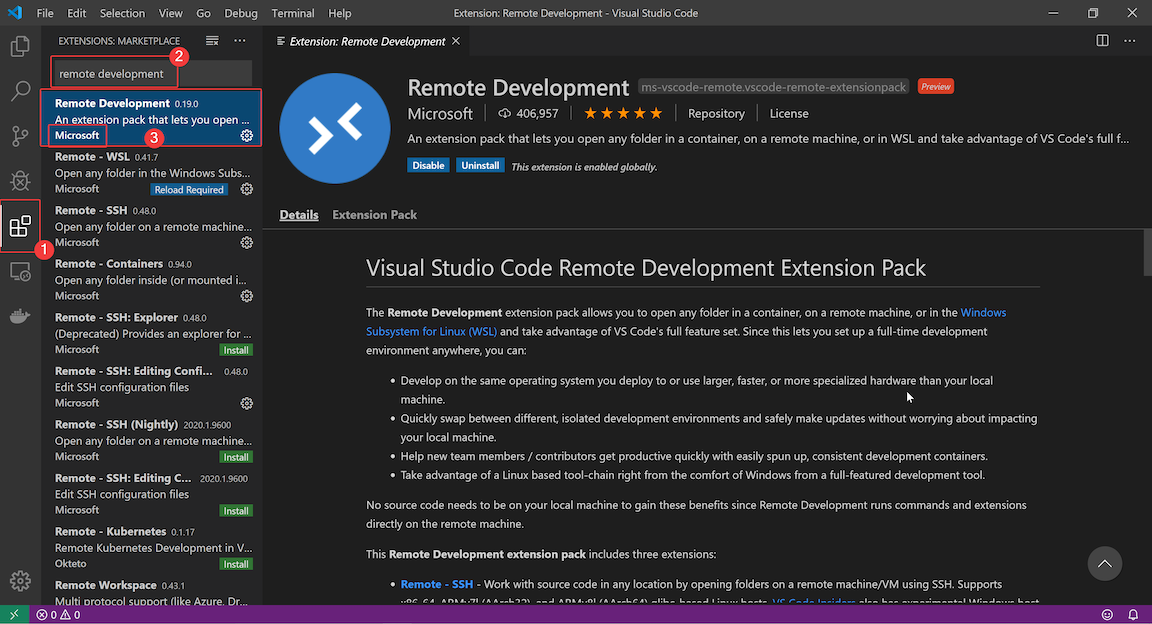
装完之后,打开配置文件,把以下的都弄进去。完美!
1 | Host github.com |
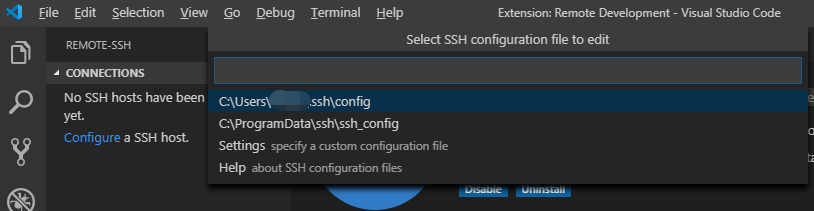
以上搞好以后,就可能愉快地使用 VS Code 管理代码了。是不是发现问题了?对的,就是如果不是想在 terminal 里面使用 git,那 ssh-agent 的意义根本就没有!!!